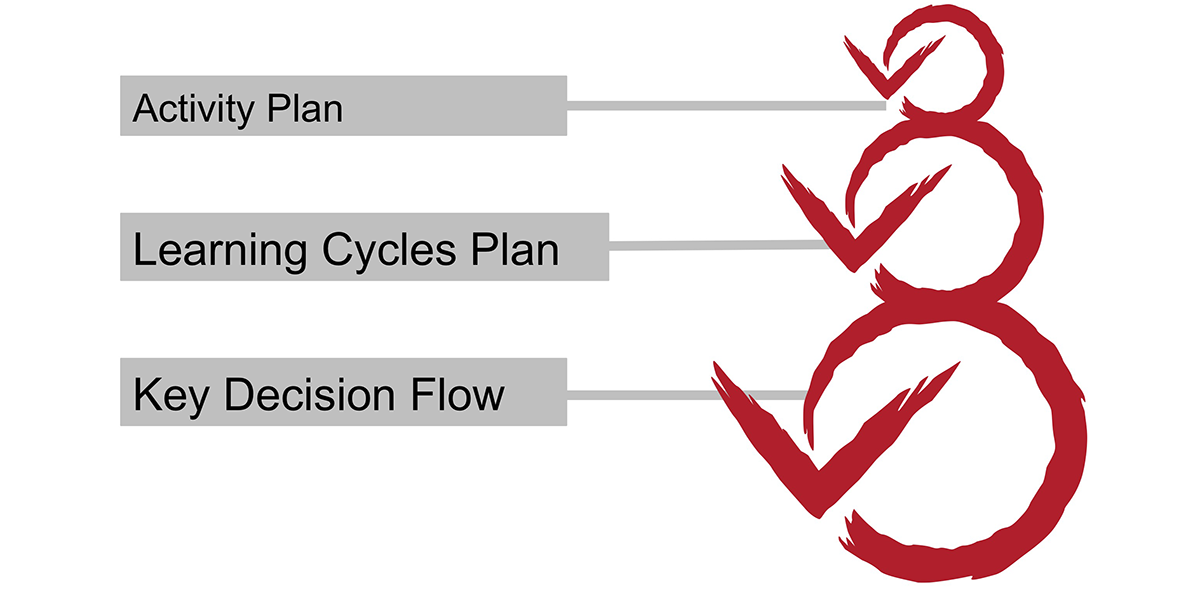Teams adopting the Rapid Learning Cycles framework for the first time often stumble over the basics of how to manage a program that has such an unconventional structure. Rapid Learning Cycles are, by definition, fast and cyclical. I’ve written elsewhere about how traditional project management tools, like Gantt charts are not designed to handle programs with a cyclical structure and a lot of change. They break down under the maintenance requirements to keep them in sync with a fast-moving program team.
Two additional factors make things even more complicated. First, most teams cannot possibly close all the Knowledge Gaps they have, and even if they can, that would probably not be their best use of time and money. Then the answers to some questions depend upon the answers to other questions. A team cannot always choose to answer only the easiest or only the least expensive questions first. One closed Knowledge Gap may render three others unnecessary — or open up three new ones.
Program managers in these types of programs learn quickly that traditional project management methods break down. Gantt charts get too complex and difficult to update. Issues lists get clogged with unanswered questions. It’s difficult to set a firm schedule with so many different decision trees, convergence points and alternative paths.
Multi-Level Plans Help Teams Manage Complexity
In order to manage this complexity, program managers need to be adept at moving between different levels of detail. Key Decisions change much more rarely than Knowledge Gaps, and they have firm deadlines — at least if the team wants to deliver on time. Knowledge Gaps change often, but less often than activities, which can change on a daily basis. We manage this by separating the levels of detail into different types of plans.
Key Decision Flow
The Key Decision flow keeps track of the Key Decisions and perhaps a handful of major deliverables, and visualizes their timing and dependencies. Since Key Decisions are made at a point in time, it’s easiest to create a simple boxes-and-arrows diagram that shows when the Key Decisions get made, and how they are related to each other. Program Leaders can use any available drawing tool at hand to make their Key Decisions flow, which the team will update at Integration Events.
This is the right level to measure conformance-to-plan, since if Key Decisions get delayed, the entire program is at risk of delay. This is also the right level to integrate with enterprise project management systems, if you must for resource allocation and reporting purposes. Below this level, there is too much change and conformance-to-schedule metrics stop making sense.
Learning Cycles Plan
The Learning Cycles Plan organizes a team’s Key Decisions into Integration Events and Knowledge Gaps into Learning Cycles. This is the plan that helps the team establish a plan for their learning activities to maximize the value of the knowledge the team will build.
This is the plan that shows the decisions the team has made about the specific Knowledge Gaps they will close during each learning cycle, and the dates of the Learning Cycle and Integration Events that represent the team’s commitments to the program.
It’s constructed as a Visual Project Plan on a whiteboard with sticky notes, or in an online equivalent that is fast and easy to update frequently. This plan will be updated at each Learning Cycle Event, and the team updates the plan in real-time during the Event. This ensures that the team owns the plan — not the Project Leader — and that each team member is clear about the Key Decisions and Knowledge Gaps that he or she owns.
Activities Plan
The Activities Plan needs to be the easiest plan to update because it can change on a daily basis. Today, we most often see teams using a “kanban” board with a sticky note for each task. The notes get moved between columns that represent their status: Planned, In Progress, Waiting, Today, Done, Will Not Do.
Some groups plan this project-by-project. Others build Activity Plans for departments or functional groups. This works well for team members who are on multiple projects. It exposes overload and gives early warnings about program priority mismatches within teams.
Teams need to remember that their work to produce required deliverables, such as test plans and gate review reports, belong on this plan because they do take team members’ time away from learning activities.
Dependencies in the Learning Cycle Plan
Just as we need to track several levels of work, we also need to track several levels of dependencies. Some Key Decisions are true “showstoppers” — if we cannot get an answer — or if the answer is “No” then the rest of the project work will stop. Just as some Key Decisions require certain knowledge gaps to be closed, they may also lead a team to delay starting the work to close other Knowledge Gaps until we know if the project is going to go forward.
Knowledge Gaps and Activities often have a natural sequence to them, with some work that needs to be done before other work can begin. The typical way to handle these dependencies is to build a Gantt chart to show them on a schedule. That would be OK if it were kept simple, but most project management software will drive a project manager to include increasing levels of detail until the plan is incomprehensible to anyone except the person who built it, and time-consuming to update as things change.
In this case, simplicity in the tools helps us manage complexity in the project.
The Elements of a Project Management Method for Rapid Learning Cycles
In practice, Rapid Learning Cycles plans need a few simple pieces that work together:
- Key Decisions and Knowledge Gaps Logs to track the things that a team will need to answer before exiting this phase of development. This list should include a list of all the Knowledge Gaps that the team has decided not to close, with the operating assumptions that the team will adopt instead. A multi-tabbed spreadsheet is the best tool for this. Some teams add the deliverables for the next gate review, but on a separate tab of the spreadsheet.
- Key Decisions Flow that show the high level overview of the most important dependencies that the team needs to understand. It may also be helpful to track dependencies between Knowledge Gaps and major Activities in a smaller flowchart that covers only the current learning cycle and the next one. Beyond that, the team lacks the visibility to make a detailed flowchart that won’t need to be redone later.
- Event Structure to update status, share knowledge and make decisions. We’ve observed that the teams that do the best at maintaining their cadence of Learning Cycles and hold Integration Events when they’re needed are the ones that also manage their dependencies the best. Frequent updates to the plan help the team stay connected to the plan and anticipate how changes will affect the chain of dependencies.
- Visual Learning Cycles Plan or an electronic equivalent that keeps the current learning cycle’s work visible to the team and helps them manage their workflows during a learning cycle.
- Team “Knowledge Library” to store the knowledge they have developed, the decisions they have made, the Knowledge Gaps that have been closed and Key Decisions answered. This can also be physical, such as a wall for hanging A3s, or electronic. If it is electronic, it needs to be very easy for the team to access and use.